Bluetooth Enabled Innovo® 50F Plus Wrist Pulse Oximeter with SnugFit probe (No Charger Included)
Please note that we do not ship to P.O. Boxes.
Download the latest version of the SpO2 Software
- ▼Features of 50F Plus
-
The Innovo® 50F PLUS Wrist Pulse Oximeter is a full featured fingertip pulse oximeter that can measure your SpO2 and pulse rate with extreme precision. It enables real time continuous monitoring during sleep and aviation; and has the ability to store 24 hours of data which can then be uploaded to a computer for analysis.
The 50F has a built in auditory and visual alarm that will warn you if your SpO2 is beyond set limits. Superior 256K color OLED screen with rotational display allows you to see the readings clearly and conveniently.
The Bluetooth function frees up the only USB port on the wrist watch and enables you to record and display your SpO2 and pulse rate in real time on both the oximeter and the computer for short period of time.
The Innovo® 50F PLUS wrist pulse oximeter is the pulse oximeter of choice if you want to record and monitor your blood oxygen saturation (SpO2) and pulse rate for an extended period of time continuously and accurately.
- ◄Why Choose the Innovo 50F Plus
-
The newly upgraded Innovo® 50F PLUS Wrist Pulse Oximeter comes with a dramatically improved Innovo® SnugFit probe that will greatly enhance your experience with the device. The probe contains next generational LED light and sensor capable of measuring SpO2 and Pulse Rate (PR) at low blood perfusion with extreme precision. It is also made up of infrared absorbing material which absorbs ambient infra-red 97% better than the previous Contec probe. The absorption reduces background interference and increase signal to noise ratio.
The tensile strength has been increased slightly to ensure a tighter fit to the finger during prolong use without restricting blood flow. The probe is now made of silicon instead of latex to ensure a comfortable and hypoallergenic experience for the user. These improvements easily make the Innovo ® SnugFit a much more reliable and superior choice compared to the previous Contec probe medical equipment.
- ◄Sample Reports
-
Continue Here to Download the Full Study, Summary, Stripe Chart and Oximetry Report
- ◄Warranty Information
-
Innovo Medical offers two product warranties on this item:
- The Wrist Pulse Oximeter has a 1 year warranty.
- The SnugFit Probe has a 6 month warranty.
| empty | empty |
|---|---|
24-Hour Data Recording & AnalysisSmart & advanced technology allows for real time, continuous monitoring of SpO2 and Pulse rate during sleep and aviation |
BUY SNUGFIT PROBE |
- Product Features
- Download to PC Instructions
- Technical Support
- SpO2 Assistant & Manuals
- User Questions
Product Features
New and improved probe that measures your SpO2 and PR with extreme precision
Superior 256k color OLED screen with rotational display
Synchronous display on the oximeter and computer
Powerful 3.7V Rechargeable Lithium battery
Free advanced software (SpO2 Assistant) to upload and analyze up to 24 hours of data at a time
Built in auditory and visual alarm that will warn you if your SpO2 is beyond set limits.
Plethysmograph to measure blood flow.
Takes 5 readings per sec to ensure that any lowering of SpO2 level is being recorded.
Charges when connected to a computer or to the power supply via the provided power adaptor.
CAN ONLY BE DOWNLOADED TO PC. WILL NOT WORK ON SMARTPHONES. IF YOU BUY THE BLUETOOTH VERSION, YOUR LAPTOP/PC MUST BE CAPABLE OF BLUETOOTH TRANSMISSION.
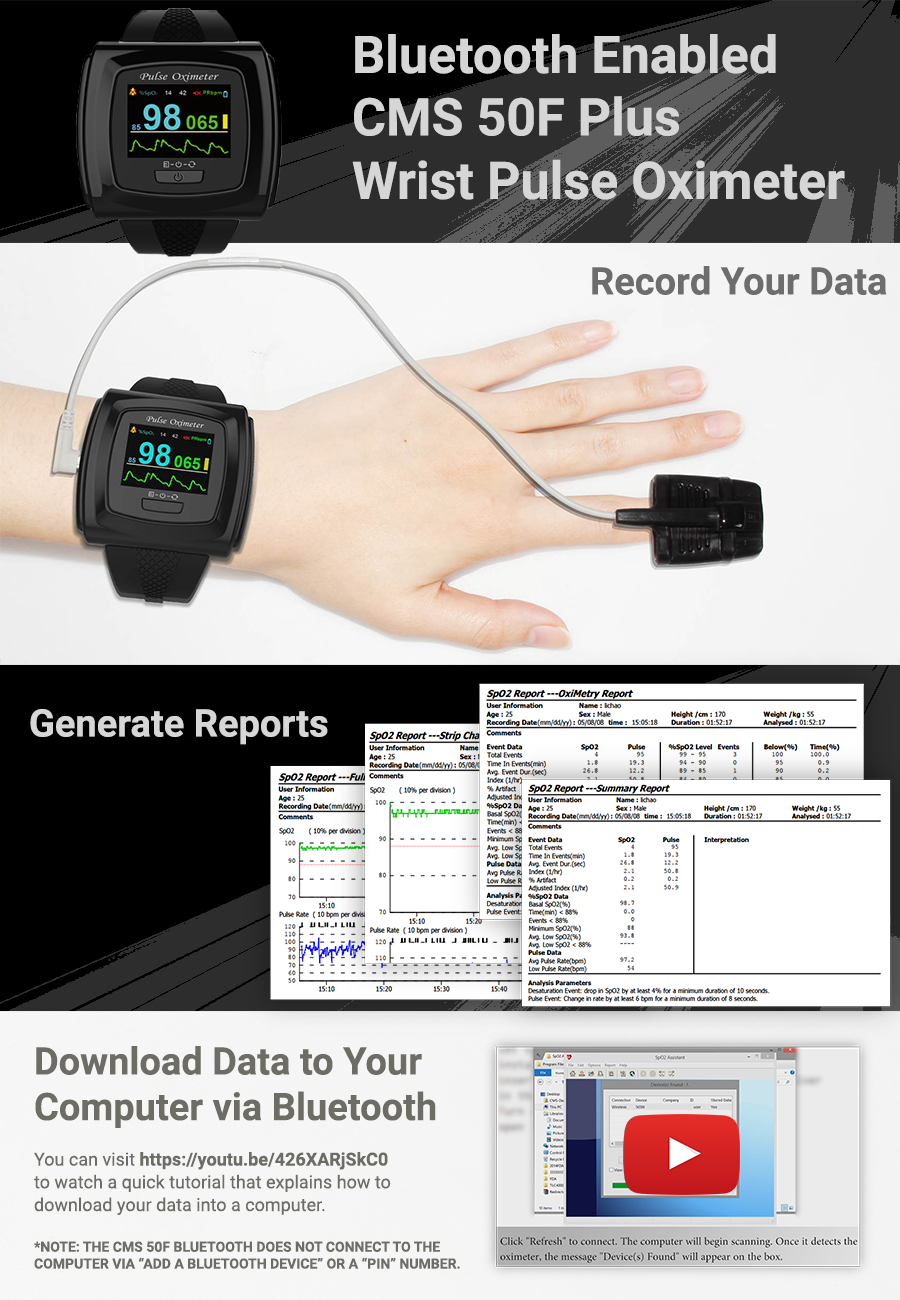
INSTRUCTIONS TO DOWNLOAD DATA TO PC
If you are viewing this information using a mobile device, please scroll to the side for more information
| NON-BLUETOOTH VERSION (Instructions) | BLUETOOTH VERSION (Instructions) |
| 1. Install the SpO2 Assistant program on your computer | 1. Install the SpO2 Assistant program on your computer |
| 2. Turn on the pulse oximeter | 2. Turn on the pulse oximeter |
| 3. Connect the device to the computer via the USB cable. | 3. Make sure you set the "wireless" option on the menu to "on". |
| 4. Follow the instructions according to the video below (Non-Bluetooth) | 4. Follow the instructions according to the video below (Bluetooth) |
| 5. Analyze your results according to your needs. You can review past results via File -> Open | 5. If you cannot see “wireless” being detected by the SpO2 assistant, then your laptop/PC does not have Bluetooth capability. |
| 6. If so, please connect the 50FW via the USB cable (as shown on the left of this video) | |
Technical Support
The finger should remain stationary while inside the probe. Not suitable for continuous monitoring of SpO2 levels if the body is not stationary. Does not work with Sleepyhead and is not compatible with Mac. Mac must run Windows via bootcamp to use the provided software. The face of the watch is 2.25 by 2.25 inches and might be considered bulky for a petite user. The bluetooth does not connect the device to your smartphone or tablet.
- ◄How do I delete data from the Device?
-
- Set Record to off on the pulse oximeter.
- Start another recording session. This will remove the original file.
- ◄Can you please send me a link to download the SpO2 Assistant Program?
- ◄What types of reports can the SpO2 Assistant generate?
- Full Study Report, Summary Report, Strip Chart Report, Oximetry Report
- ▼Can I connect the pulse oximeter to the PC via "Add a bluetooth device"?
-
No. That will NOT work. You are supposed to connect the pulse oximeter to the PC via the SpO2 Assistant program (see above video for instructions)
- ◄May I have a soft copy of the SpO2 Assistant user manual and the 50F user manual?
-
Continue here for the SpO2 Assistant User Manual, User Manual
Frequently Asked Questions
What does the finger attachment look like? Can data be loaded to computer?
The probe is an adult silicon probe that fits your finger snugly but not too tightly to impede blood flow. Data can certainly be upload to the computer and analyzed. If you want, you can also print out the result so that you can analyze it with somebody.
Will the software work with Windows 8?
Yes. The software will work with Windows 8 or any windows software including the latest, windows 10. The unit, however, will not be compatible with a MAC unless windows is already installed on the MAC using Bootcamp.
Can I measure my SpO2 levels from my wrist?
Please note that 50F comes with a SnugFit Probe. When you connect the probe to the oximeter via the USB port at the side of the device, you will be able to measure both your SpO2 level and heart rate.
Is the probe purchasable or sold separately (for constant monitoring use)?
Yes. Continue here to purchase the probe.
Can the data be exported to excel or in .csv format?
At the moment, the data cannot be exported to any other formats.
Is this unit certified by the FDA?
Yes, it certainly is.
Where does this ship from and how long would it take to get it?
The unit ships from our warehouses in Texas and/or Pennsylvania. It takes 3-5 business days if you choose standard (free) shipping. If you choose expedited shipping, the item will arrive in 1-2 days.
Does Bluetooth work with SleepyHead SW on iPhone/iPad or any other app?
Please note that the 50F comes with the SpO2 Assistant software that enables you to upload and analyze up to 24 hours of data at a time. It is Windows XP, Windows 7, and Vista Compatible. It does not sync data to the smart phones, tablets or any apps.





